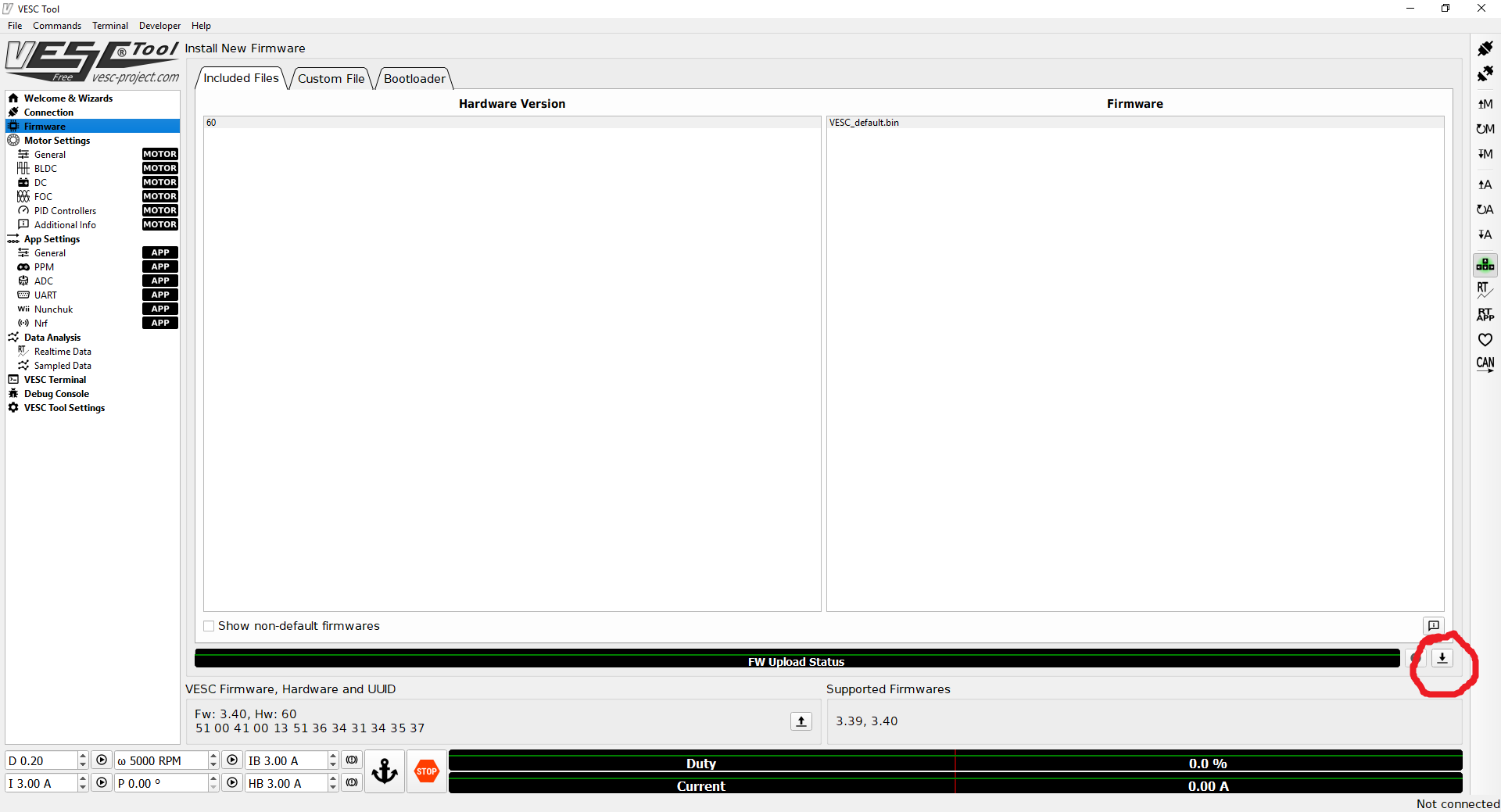I still hear of people having problems using SimonK on Brushless ESCs. Well, once you find an ESC with a SimonK Bootloader, your work is basically done, and programming should be a breeze if you use the right GUI software. If you have an Atmel or Silicon Labs based ESC that does not have a SimonK bootloader, you can use the USBasp chip connectors or clip onto the serial Debug lines.
The SimonK bootloader is a bit of code on the ESC micro that allows the micro to get a request to load firmware from the RX signal line. Most SimonK loaded ESCs have the Bootloader. If you look through comments on Banggood or Hobbyking, most people will note it. An Afro Programmer is a simple brand of a USB to Serial loader.
If the Micro of the ESC is compatible with SimonK, but does not have the bootloader, you basically have to enter into the Micros Debug or programming mode through several debug pins. This requires a bit more skill than I will attempt, so I stick with the readily available ESCs with the Bootloader.
Now, regardless of the hardware, you need a GUI to program the ESC. Many of you painfully use the KK Multicopter Flash tool. Stop using this, it is not user friendly and requires way too many steps to get it right. Newbies will pull their hair out. There is a better tool, the Rapid Flash Tool available from the Google appstore is the best.
https://chrome.google.com/webstore/detail/rapidflash/gehadojofkekobiohnefkabgimeniglh?hl=en&fbclid=IwAR0wTXXWFtZKXYKtYcFH0W1c0wRyMiSoo9Jcc6cj7TG9LGeWbqiFLbq3RdM
This is the Home screen of the Rapid Flash Tool. Very simple instructions, 4 bars at the top for selecting your flash tool, Com (which autoselects), software revision (just get the latest), and version of the file for the ESC. The toughest part will be figureing out which File you need for your ESC. Once again, the comments in most purchasing sites will tell you the file (for example, afro_nfet for most Afro ESCs).
All of us will want to go to the Advanced tab to set up the software. All the parameters you have been searching for and remembering in the KK Multicopter tool are ready to be filled out. You will want to leave the Beacon and RC Calibration checked, and then add the RC Puls Reverse for center stick forward/reverse operation, possible Motor Brake for center stick braking (no drifting), and I like the Blip Cell Count. You can trial and error the Motor Advance, but the 15-18 defualt works best with most motors. You can also play with the Brake Speed to match the performance of Brushed ESCs with a drag brake. If you need to customize your RC sensitivity, have at it.
Afro 12 to 30A ESCs - Afro_nfet file (bootloader)
ZTW Spider 18-60A ESCs - bs_nfet file (bootloader)
ZTW 18A Lite V2 - bs_nfet does not work!
TZ85A - bs (USBasp, no bootloader, atmel socket connector)